3 posters
ERROR CODE -2147467259:

Dicezu- Game Master

- Posts : 11
Points : 2054
Join date : 2018-10-07
- Post n°2
 Re: ERROR CODE -2147467259:
Re: ERROR CODE -2147467259:
I did some research. Try one of these solutions:
A) Control Panel > Display > Settings > Advanced > Troubleshoot > Right next to hardware acceleration, there should be a little bar and it should be at Full, if its not, drag the bar to full and apply.
B) Download DirectX/ If you already have the latest version of DirectX try this: Run dxdiag and go to display tab, under DirectX Features you should see directdraw acceleration and direct3D acceleration. Make sure these are enabled.
C) Manually google your graphic drivers and update them.
D) Another way to try and check your drivers and to update them.
Step 1: Right click on computer, click manage
Step 2: Click on system tools
Step 3: Click on Device Manager
Step 4: Click Display Adapters
*If it says, standard or generic something, then your driver is not installed correctly<--- happened to me
Step 5: Right click on the standard or generic something display adapter and click "update driver software..." then click check from internet
A) Control Panel > Display > Settings > Advanced > Troubleshoot > Right next to hardware acceleration, there should be a little bar and it should be at Full, if its not, drag the bar to full and apply.
B) Download DirectX/ If you already have the latest version of DirectX try this: Run dxdiag and go to display tab, under DirectX Features you should see directdraw acceleration and direct3D acceleration. Make sure these are enabled.
C) Manually google your graphic drivers and update them.
D) Another way to try and check your drivers and to update them.
Step 1: Right click on computer, click manage
Step 2: Click on system tools
Step 3: Click on Device Manager
Step 4: Click Display Adapters
*If it says, standard or generic something, then your driver is not installed correctly<--- happened to me
Step 5: Right click on the standard or generic something display adapter and click "update driver software..." then click check from internet

Hope- Posts : 2
Points : 2017
Join date : 2018-10-24
- Post n°3
 Re: ERROR CODE -2147467259:
Re: ERROR CODE -2147467259:
Thanks for help, but still don't work.
Waiting for fullscreen luncher..
Waiting for fullscreen luncher..

confirmed- Game Master

- Zodiac :
 Posts : 7
Posts : 7
Points : 2083
Join date : 2018-10-17
Age : 25
Location : Russia
- Post n°4
 Re: ERROR CODE -2147467259:
Re: ERROR CODE -2147467259:
Change the compatibility mode of your client to windows 98/me.
Richtclick your client > compatibilities > windows 98/me
Sent from Topic'it App
Richtclick your client > compatibilities > windows 98/me
Sent from Topic'it App
|
|
|
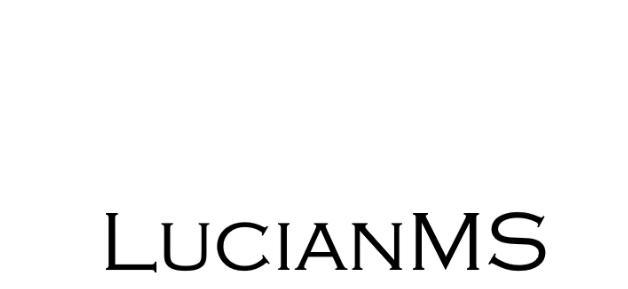





» How To Resize Maplestory Cilent
» Harassment and injustice.
» Resizing LucianMS
» Shinso's Application!
» King Slime/BPQ and LC
» Your opinion on a wipe.
» Art Team Application Format
» Game Master Application Format